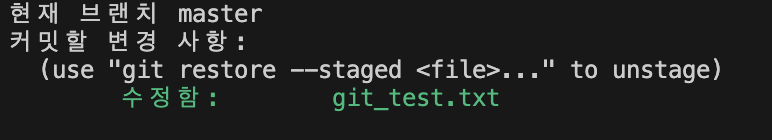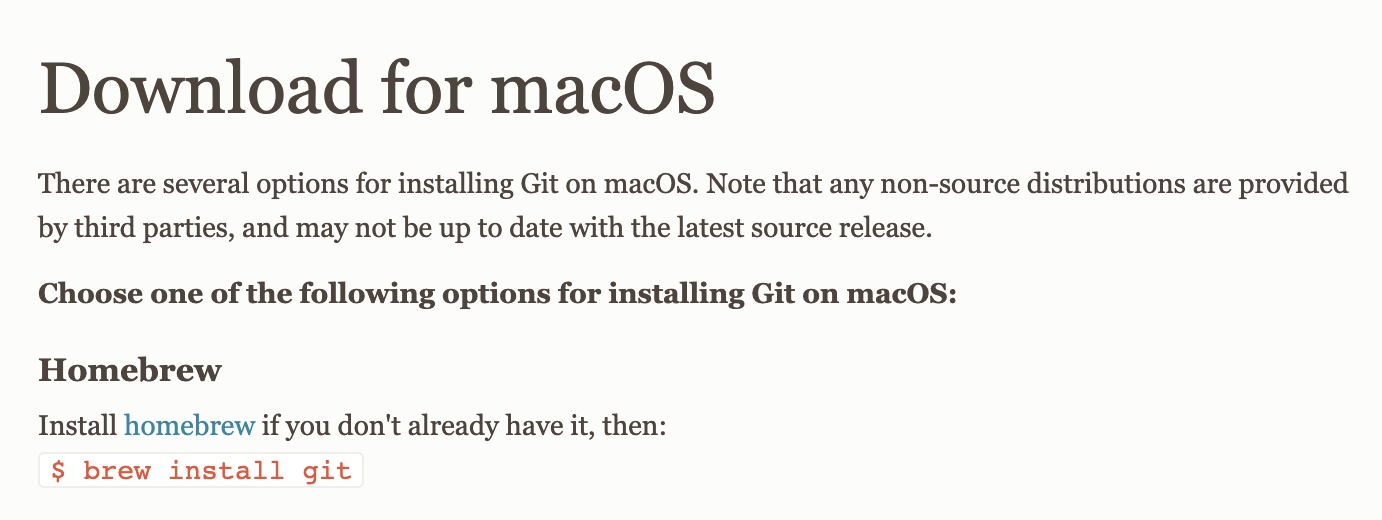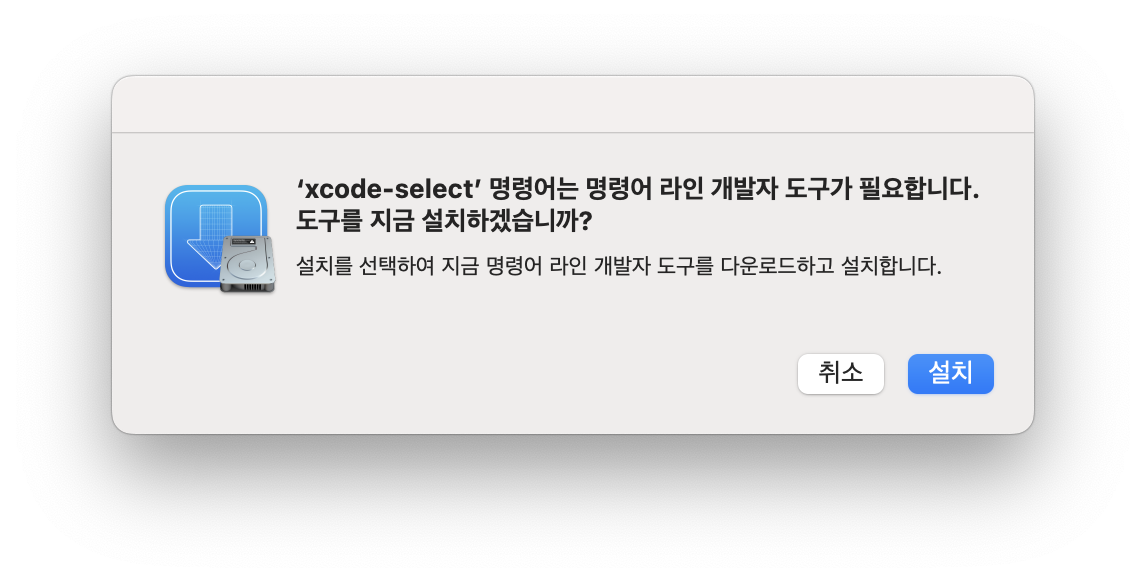viewership 시청률
Travel club members must inform staff whether they plan to join the excursion to several tourist spots in New Orleans by September 15.
가산명사 : several
단수명사 : another every each
excursion 소풍 여행
tourist spot 관광지
Although management offered the candidate an excellent compensation package, she could not "pass up" the chance to work for another company in Spain.
break in 끼어들다 방해하다
pass up.포기하다 거절하다
fall out 헐거워지다
settle on 결정하다
compensation package 보상
consumption 먹는 것, 체내섭취
sterilize 소독하다 살균하다
silverware 식기류
'영어 > TOEIC' 카테고리의 다른 글
| Finding a taxi is at your fingertips! (0) | 2025.03.12 |
|---|---|
| Would you happen to have a room with a balcony? (0) | 2025.03.11 |
| She is flattening out a piece of dough. (0) | 2025.03.05 |
| They are walking under an archway. (0) | 2025.03.04 |
| put something together~ (0) | 2025.03.02 |